Free version for point/line/polygon data collection!
Built by Pros, for Pros!
No connectivity required!
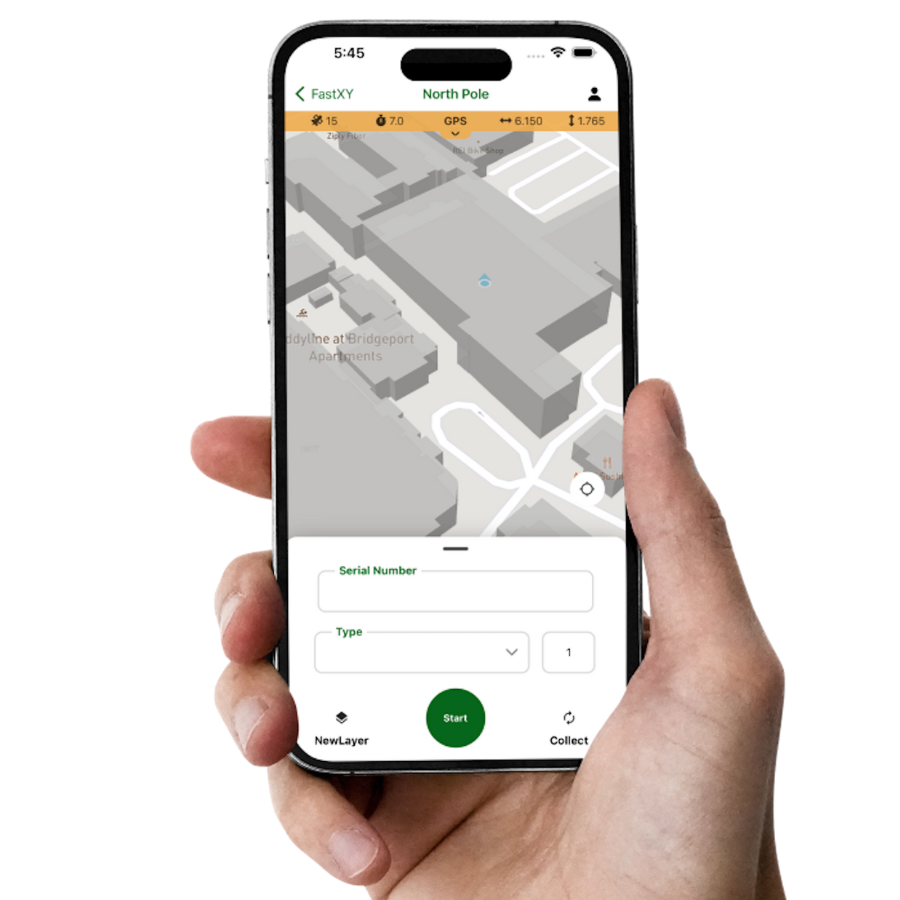
App Features (Workflows)
Use the GNSS in your mobile device or an Eos high-accuracy GNSS receiver for submeter or centimeter accuracy.
Premium Features (Workflows)
Click below to explore the premium FastXY features.
Download the free version now & begin collecting today!
Create an account and get started, today!
- Unlimited points, lines and polygons
- Unrestricted import/export
- Smart Datums
Infinite Maps
Create as many maps as you want.
Infinite Layers
No limit on the number of layers you create, or the amount of points you collect.
Import/Export shp, DWG/DXF, ASCII/CSV, KML, GeoJSON and many more
Select the datum/coordinate system for each layer.
Built-in 3D Basemap with 3D Buildings
3D terrain and buildings help with site reconn and context while in the field.
Fast, Efficient, Accurate
Set Tolerances
Set accuracy tolerances to prevent collecting poor quality data.
Attribute Pick Lists
Setup forms in advance so field data collection is quick and accurate.
Use Internal or Bluetooth GNSS Receiver
Use the GPS location in your mobile device or Bluetooth connect to a high-accuracy Eos Positioning Systems receiver.


Getting Started in 3 Easy Steps
1. Sign Up: Create your account to access all the powerful features and tools of our app.
2. Download on Your Device: Download the app from the iOS App Store or Google Play Store.
3. Start Capturing Data: Open the app, create a new map, and start collecting and organizing your data instantly.


